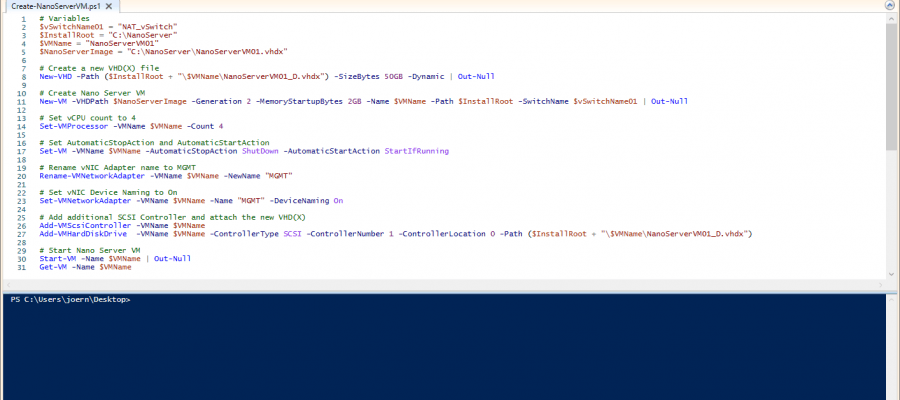Nano Server VM erstellen
Mit diesem Skript erstellt ihr aus einem Nano Server Image eine Nano Server VM. Alles was ihr braucht ist lediglich das zuvor erstelle Image.
# Variables
$vSwitchName01 = “NAT_vSwitch”
$InstallRoot = “C:\NanoServer”
$VMName = “NanoServerVM01”
$NanoServerImage = “C:\NanoServer\NanoServerVM01.vhdx”
# Create a new VHD(X) file
New-VHD -Path ($InstallRoot + “\$VMName\NanoServerVM01_D.vhdx”) -SizeBytes 50GB -Dynamic | Out-Null
# Create Nano Server VM
New-VM -VHDPath $NanoServerImage -Generation 2 -MemoryStartupBytes 2GB -Name $VMName -Path $InstallRoot -SwitchName $vSwitchName01 | Out-Null
# Set vCPU count to 4
Set-VMProcessor -VMName $VMName -Count 4
# Set AutomaticStopAction and AutomaticStartAction
Set-VM -VMName $VMName -AutomaticStopAction ShutDown -AutomaticStartAction StartIfRunning
# Rename vNIC Adapter name to MGMT
Rename-VMNetworkAdapter -VMName $VMName -NewName “MGMT”
# Set vNIC Device Naming to On
Set-VMNetworkAdapter -VMName $VMName -Name “MGMT” -DeviceNaming On
# Add additional SCSI Controller and attach the new VHD(X)
Add-VMScsiController -VMName $VMName
Add-VMHardDiskDrive -VMName $VMName -ControllerType SCSI -ControllerNumber 1 -ControllerLocation 0 -Path ($InstallRoot + “\$VMName\NanoServerVM01_D.vhdx”)
# Start Nano Server VM
Start-VM -Name $VMName | Out-Null
Get-VM -Name $VMName