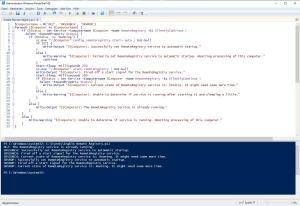Enable Remote Registry Service
Mit diesem Skript aktivieren wir die Remote-Registry auf entfernten Systemen. Entweder einzeln, aus einer Gruppe heraus oder auf allen Systemen.
#$ComputerName = Get-ADGroupMember -Identity SomeComputerObjectGroup | Select-Object -ExpandProperty Name
#$ComputerName = Get-ADComputer -Filter * -Propert Name | Select-Object -ExpandProperty Name
$ComputerName = @(‘DC2’, ‘SRVSUBCA’, ‘SRVRDP’)
foreach ($Computer in $ComputerName) {
if ($Status = Get-Service -ComputerName $Computer -Name RemoteRegistry -EA SilentlyContinue |
Select -ExpandProperty Status) {
if ($Status -ne ‘Running’) {
sc.exe “\\$Computer” config remoteregistry start= auto | Out-Null
if ($?) {
Write-Output “${Computer}: Successfully set RemoteRegistry service to automatic startup.”
}
else {
Write-Warning “${Computer}: Failed to set RemoteRegistry service to automatic startup. Aborting processing of this computer.”
continue
}
Start-Sleep -Milliseconds 250
sc.exe “\\$Computer” start remoteregistry | Out-Null
Write-Output “${Computer}: Fired off a start signal for the RemoteRegistry service.”
Start-Sleep -Milliseconds 500
if ($Status = Get-Service -ComputerName $Computer -Name RemoteRegistry -EA SilentlyContinue |
Select -ExpandProperty Status) {
Write-Output “${Computer}: Current state of RemoteRegistry service is: $Status. It might need some more time.”
}
else {
Write-Warning “${Computer}: Unable to determine if service is running after starting it and sleeping a little.”
}
}
else {
Write-Output “${Computer}: The RemoteRegistry service is already running.”
}
}
else {
Write-Warning “${Computer}: Unable to determine if service is running. Aborting processing of this computer.”
}
}
Skript Download: