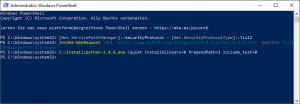Download and Install Phyton
Phyton kann für Windows, Linux, Unix macOS und weitere Plattformen unter dieser Web-Adresse heruntergeladen werden.
Phyton per Powershell installieren
Unter Windows geht es wesentlicher scheller und komfortabler, wenn man die Powershell dafür einsetzt.
[Net.ServicePointManager]::SecurityProtocol = [Net.SecurityProtocolType]::Tls12
Invoke-WebRequest -Uri “https://www.python.org/ftp/python/3.9.6/python-3.9.6.exe” -OutFile “C:/Install/python-3.9.6.exe”
C:/Install/python-3.9.6.exe /quiet InstallAllUsers=0 PrependPath=1 Include_test=0
Der Installationspfad “AllUsers” ist C.\Users\%Username%\AppData\Local\Programs\Phyton