Microsoft Exchange Security Patch Error Message
Das Thema nur noch mal eben schnell zusammengefasst. Nachdem ich 4 Landschaften mit dem Security Patch KB5004779 versorgt habe, konnte ich folgende Erfahrungen machen.

ASSERT: HMACProvider.GetCertificates:protectionCertificates.Length<1
Die Fehlermeldung “ASSERT: HMACProvider.GetCertificates:protectionCertificates.Length<1” kommt zustande, wenn das “Microsoft Exchange Server Auth Certificate” nicht vorhanden oder abgelaufen ist.
Ist das Zertifikat nur abgelaufen und wird erneuert, so kann der Security Patch sofort installiert werden.
Fehlt das Zertifikat gänzlich, muss es erstellt und eine Wartezeit von ca. 1 Stunde eingeplant werden, bevor man den Security Patch installieren kann. Wartet man die Zeit nicht ab, kommt es zum Fehler.
Die Event-IDs 1003, 1309, 2005 zeigen ebenfalls auf, das es ein Problem mit dem Server Auth Zertifikat (OAuth) gibt.
Die vollständige Fehlermeldung zu ASSERT: HMACProvider lautet:
ASSERT: HMACProvider.GetCertificates:protectionCertificates.Length<1
Description: An unhandled exception occurred during the execution of the current web request. Please review the stack trace for more information about the error and where it originated in the code.
Exception Details: Microsoft.Exchange.Diagnostics.ExAssertException: ASSERT: HMACProvider.GetCertificates:protectionCertificates.Length<1
Source Error:
An unhandled exception was generated during the execution of the current web request. Information regarding the origin and location of the exception can be identified using the exception stack trace below.
Stack Trace:
[ExAssertException: ASSERT: HMACProvider.GetCertificates:protectionCertificates.Length<1]
Microsoft.Exchange.Diagnostics.ExAssert.AssertInternal(String formatString, Object[] parameters) +235
Microsoft.Exchange.Diagnostics.ExAssert.RetailAssert(Boolean condition, String formatString, T1 parameter1, T2 parameter2) +90
Microsoft.Exchange.Clients.Common.HmacProvider.GetCertificates() +359
Microsoft.Exchange.Clients.Common.HmacProvider.GetHmacProvider() +140
Microsoft.Exchange.Clients.Common.HmacProvider.ComputeHmac(Byte[][] messageArrays) +14
Microsoft.Exchange.HttpProxy.FbaModule.SetCadataCookies(HttpApplication httpApplication) +1032
Microsoft.Exchange.HttpProxy.FbaFormPostProxyRequestHandler.HandleFbaFormPost(
BackEndServer backEndServer) +3581
Microsoft.Exchange.HttpProxy.FbaFormPostProxyRequestHandler.ShouldContinueProxy() +20
Microsoft.Exchange.HttpProxy.ProxyRequestHandler.BeginProxyRequestOrRecalculate() +257
Microsoft.Exchange.HttpProxy.ProxyRequestHandler.InternalOnCalculate
TargetBackEndCompleted(TargetCalculationCallbackBeacon beacon) +1528
Microsoft.Exchange.HttpProxy.<>c__DisplayClass280_0.<OnCalculateTargetBackEndCompleted>b__0() +303
Microsoft.Exchange.Common.IL.ILUtil.DoTryFilterCatch(Action tryDelegate, Func`2 filterDelegate, Action`1 catchDelegate) +35
Microsoft.Exchange.HttpProxy.ProxyRequestHandler.CallThreadEntranceMethod(Action method) +59
[AggregateException: One or more errors occurred.]
Microsoft.Exchange.HttpProxy.ProxyRequestHandler.EndProcessRequest(IAsyncResult result) +413
System.Web.CallHandlerExecutionStep.InvokeEndHandler(IAsyncResult ar) +231
System.Web.CallHandlerExecutionStep.OnAsyncHandlerCompletion(IAsyncResult ar) +172——————————————————————————–
Version Information: Microsoft .NET Framework Version:4.0.30319; ASP.NET Version:4.8.4330.0
Der genannte Fehler lässt sich wie folgt beseitigen.
Server Auth Certificate is missing
Wenn jemand ähnliche oder anderen Erfahrung gemacht hat, dann lasst es mich bitte wissen.


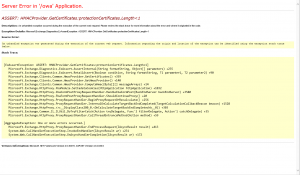
Danke für die wertvolle Zusammenfassung. Das mit der einen Stunde kann ich definitv bestätigen. Habe das Update 2 Mal deinstallieren müssen weil es immer wieder zum ECP Absturz kam. Nachdem ich aber abgewartet hatte, konnte ich das Update erfolgreich installieren. In meinem Fall musste ich das Zertifikat wie beschrieben mit der Powershell erst noch erstellen.