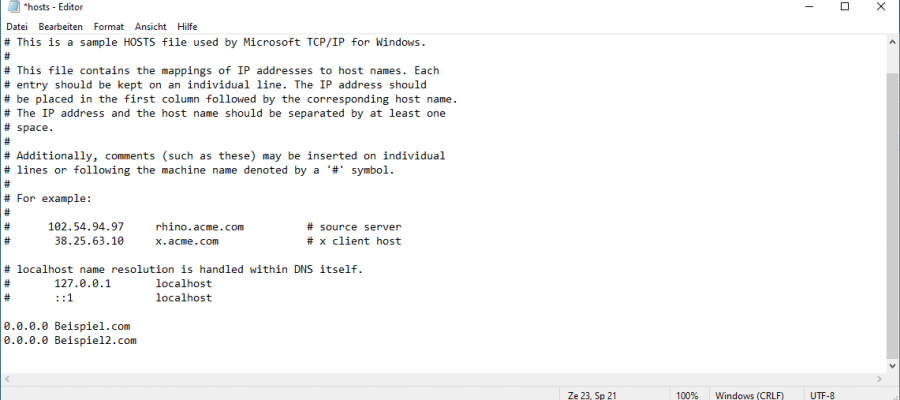Write Record to Hosts File
Mit dieser Batchdatei fügen wir beliebige Einträge zur Hosts Datei hinzu. Diese Batchdatei muss nicht mit erhöhten Rechten ausgeführt werden. Wenn erhöhte Rechte erforderlich sind, dann führt das Skript sich mit erhöhten Rechten von selbst aus.
Zusätzlich erstellt die Batch eine Block-Regel in der Firewall. Die roten Felder müssen individuell angepasst werden.
https://www.der-windows-papst.de/2016/12/03/batch-hosts-datei-eintrag-hinzufuegen/