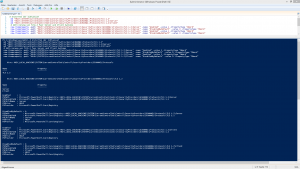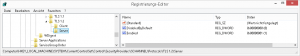Mit der Powershell Registry Schlüssel erstellen und Werte setzen
# Erstellen der benötigten Schluessel
md “HKLM:\SYSTEM\CurrentControlSet\Control\SecurityProviders\SCHANNEL\Protocols\TLS 1.2”
md “HKLM:\SYSTEM\CurrentControlSet\Control\SecurityProviders\SCHANNEL\Protocols\TLS 1.2\Server”
md “HKLM:\SYSTEM\CurrentControlSet\Control\SecurityProviders\SCHANNEL\Protocols\TLS 1.2\Client”
# Setzen neuer Werte und Aktivierung von TLS1.2 fuer Server und Client Systeme
new-itemproperty -path “HKLM:\SYSTEM\CurrentControlSet\Control\SecurityProviders\SCHANNEL\Protocols\TLS 1.2\Server” -name “Enabled” -value 1 -PropertyType “DWord”
new-itemproperty -path “HKLM:\SYSTEM\CurrentControlSet\Control\SecurityProviders\SCHANNEL\Protocols\TLS 1.2\Server” -name “DisabledByDefault” -value 0 -PropertyType “DWord”
new-itemproperty -path “HKLM:\SYSTEM\CurrentControlSet\Control\SecurityProviders\SCHANNEL\Protocols\TLS 1.2\Client” -name “Enabled” -value 1 -PropertyType “DWord”
new-itemproperty -path “HKLM:\SYSTEM\CurrentControlSet\Control\SecurityProviders\SCHANNEL\Protocols\TLS 1.2\Client” -name “DisabledByDefault” -value 0 -PropertyType “DWord”