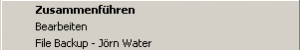1) Backup.exe in das Windows-Verzeichnis kopieren
2) den Windows Papst Registry-Key importieren
fertig ist das neue Tool!
Registry Schalter:
/a Always perform backup, even if no change since last backup
/q Quiet mode – no banner or operation status
/l Number of backup levels, from 1 to 999 (defaults to 9)
Die Daten werden in das Verzeichnis C:\Temp\FileBackup kopiert
Download: